This site contains affiliate links. As an Amazon Associate, We earn a commission from qualifying purchases at no extra cost to you.
The increasingly slim design of the new MacBook Pros raises concerns about the sufficiency of internal fans and cooling space, causing your MacBook Pro to get hot. While you can alleviate the issue somewhat by using a laptop stand, a better alternative is a reliable cooling pad built specifically to keep your Mac’s internal temperature down.
In this article, we’ve reviewed the best laptop cooling pads for MacBook Pro and one option that stands out is the Targus Lap Chill Mat for 17-Inch Laptop.
With an ergonomic design and efficient cooling, it offers comfortable typing and sits securely on your lap, where the built-in fans are most overworked.
Keep reading to learn more about other viable options and prevent your MacBook from overheating with a cooling pad.
Quick Summary
- Targus Chill Mat Lap for Laptop: Simple and sturdy, this cooling pad has you covered if you like to work away from the desk and just need a little something to keep you going.
- KLIM Wind Laptop Cooling Pad: With four powerful fans and a fairly stationary design, this is best for use at a workstation where you’re running your Mac to the max on a regular basis.
- Havit HV-F2056 15.6-17 Inch Laptop Cooler: Made for those on the go, this pad will fit easily into your bag and keep your laptop cool wherever you take it at only 1.5 lbs.
- Kootek Laptop Cooling Pad: For customizability, the Kootek includes five fans of various sizes that can be individually controlled to target the problem heat areas on your MacBook.
Best Cooling Pad for MacBook Pro in 2023: Top Picks
Laptop Cooling pads will benefit most MacBook Pros, but their primary market is power users. If you use your MacBook Pro for video editing, gaming, engineering, or other media-intensive applications you definitely need one. If your fans run fairly loud, your Mac is also practically begging for a cooling pad.
Below, we have reviewed some of the best laptop cooling pads for MacBook Pro. Our team of experts have chosen all products carefully, but they are by no means intended to rank in this order.
1. Targus Chill Mat Lap for Laptop
The Targus Lap Chill Mat for 17-inch laptop stands out for its ergonomic design and cooling efficiency. With an angled design, this cooling pad features an ergonomic tilt for comfortable typing and sits comfortably on your lap where the built-in fans are most overworked.
Conveniently powered through a USB port, it doesn’t require an external power source. This cooling pad is designed for 17-inch laptops and provides ample space for larger devices.
However, its size could be a drawback for users with smaller laptops or limited workspace. Its dual fans ensure efficient cooling, preserving the longevity of your MacBook Pro.
Pros:
- Efficient cooling with dual fans
- Ergonomic design for comfort
- USB-powered for convenience
Cons:
- Might be too large for compact spaces or smaller laptops
The Targus Lap Chill Mat offers efficient cooling and ergonomic comfort for 17-inch MacBook Pros.
While its large size and minor noise generation might not appeal to all, its USB-powered convenience and solid performance make it a worthy consideration for most users.
2. KLIM Wind 17-Inch Laptop Cooling Pad
The KLIM Wind 17-inch is one of the best laptop cooling pad with an effective and adjustable solution for laptop overheating, particularly for gamers and heavy-duty users. With a slim, lightweight design, this cooling pad is suitable for frequent travelers.
This cooling pad features 4 cooling fans running at 1200 rotations per minute, effectively reducing the laptop’s temperature.
Despite the powerful fans, the KLIM Wind cooling pad operates quietly, making it a great choice for environments where noise could be disruptive.
You can also adjust the fan speed with fan speed controls according to your needs, but this feature may not be very accessible due to the control location.
The cooling pad’s extendable legs allow it to lay flat or be propped up, and the extra USB ports in the side make up for the one sacrificed to plugging the pad into your Mac.
Pros
- Operates quietly, allowing for use in quiet environments
- Adjustable fan speed offers flexibility
- Lightweight and portable design is great for travelers
Cons
- The fan speed controls is not easily accessible
The KLIM Wind 17-inch laptop cooling pad is a robust and efficient solution for laptop overheating problems, particularly beneficial for gamers and heavy-duty users. However, it might be less suitable for users seeking a completely noiseless experience.
3. Havit HV-F2056 15.6-17 Inch Laptop Cooler
The havit HV-F2056 laptop cooler is a powerful and quiet solution for dissipating heat from your MacBook Pro.
It features 3 large 110mm fans that deliver an impressive 65 CFM of air flow, cooling your laptop efficiently without generating noise.
This cooling pad is ultra-portable, weighing just 1.6 lbs and a little over an inch thick, making it easy to carry with your laptop wherever you go.
With two adjustable height settings, this cooling pad provides a comfortable incline for viewing and typing.
The high-quality multi-directional metal mesh ensures your laptop stays put. LED indicators display the working status of the cooler and serve as a light source in dark environments.
Pros
- Connects via USB and includes an extra built-in port
- Excellent cooling performance with quiet operation
- Ultra-portable and light, perfect for mobile use
Cons
- The pad’s surface doesn’t feature any rubber grips to keep your MacBook Pro from sliding
The havit HV-F2056 is a versatile, ultra-portable cooling solution with superior cooling performance and additional connectivity options.
Its whisper-quiet operation and ergonomic design make it an ideal companion for MacBook Pro users on the go. However, for stationary setups or high-performance applications, a more robust cooler might be more suitable.
4. Kootek Laptop Cooling Pad
The Kootek laptop cooling pad is a reliable and quiet cooling solution for 12-17-inch laptops.
The Kootek cooling pad provides impressive cooling power at a reasonable price, reducing the temperature significantly during high-performance tasks or gaming.
The cooling pad features 5 built-in fans, each serving a specific purpose. A prominent big fan provides powerful airflow to cool down your surroundings.
Accompanying the big fan are four smaller fans, ensuring comprehensive ventilation under your MacBook Pro.
To add a touch of vibrant aesthetics, the fans are equipped with dazzling red LEDs. These LEDs emit a captivating red glow, enhancing the visual appeal of the fans while they are in operation.
It also includes two On/Off switches, allowing you to effortlessly control the operation of both the fans and the LEDs.
Pros
- Fans can be turned on and off individually
- Accommodates larger laptops
- Additional USB ports for increased connectivity
Cons
- Clunky and awkward height adjustment design
The Kootek Laptop Cooling Pad stands out for its strong cooling power, larger laptop accommodation, and the addition of extra USB ports, all while maintaining quiet operation.
However, its height adjustment system can be awkward and clunky, which may be a turn-off for some users.
5. Cooler Master NotePal X-Slim Ultra-Slim Laptop Cooling Pad
The Cooler Master NotePal X-Slim is a thin and portable laptop cooling pad ideal for MacBook Pro users who require efficient cooling on-the-go.
Its ultra-slim profile makes it ideal for mobile use, allowing easy transport and storage.
The 160mm fan provides excellent airflow to keep your laptop cool. Besides, its metal mesh surface assists in distributing the air evenly across the laptop bottom.
However, it operates at a fixed speed, which may not cater to users desiring more control.
This cooling pad includes a USB pass-through for powering the fan without consuming a valuable USB port. This feature is highly beneficial for MacBook Pro users with limited USB slots.
Pros
- Lightweight and portable design makes it suitable for on-the-go use
- The USB pass-through feature ensures no loss of USB ports
- Metal mesh surface aids in uniform cooling
Cons
- The fan speed is not adjustable
The Cooler Master NotePal X-Slim Ultra-Slim best Laptop Cooling Pad is an excellent choice for MacBook Pro users needing efficient, mobile cooling. Its slim design, coupled with a large fan and USB pass-through, make it a valuable accessory.
But, those seeking adjustable fan speed and a softer surface for lap use may need to look elsewhere.
6. Thermaltake Massive 20 RGB 10‐19-Inch Laptop Cooling Pad
The Thermaltake Massive 20 RGB is one of the best laptop cooling pad specifically designed for larger laptops, up to 19 inches in size.
The steel mesh surface coupled with the integrated 200mm silent fan ensures optimal airflow and efficient heat dissipation.
A standout feature of this cooling pad is its effortless control system. The light mode and color mode buttons let you customize the RGB lighting effects, adding a vibrant touch to your gaming laptop setup.
The fan speed knob allows for precise control, ensuring optimal cooling performance without excessive noise.
The Thermaltake Massive 20 RGB cooling pad’s ergonomic design includes three adjustable height settings (3, 9, and 13-degree), allowing you to find the best viewing and typing angle for your needs.
Pros
- Ergonomic positioning offers added airflow beneath the notebook
- Adjustable fan speed knob allows customization
- The RGB lighting adds a fun element of customization, making your workspace visually appealing
Cons
- Given its size and features, it’s slightly heavier than other laptop cooling pads, which might affect portability
The Thermaltake Massive 20 RGB laptop cooling pad is a robust choice for MacBook Pro users, offering superior cooling performance, customizable RGB lighting, and added USB ports.
However, its larger size and weight might be a drawback for those seeking a more portable solution.
7. TECKNET Laptop Cooling Pad
The TECKNET Laptop Cooling Pad is a sleek, reliable tool for keeping your MacBook Pro cool and efficient. Known for its portability and performance, it is best suited for light to moderate usage.
The cooling pad is equipped with three powerful fans that operate at 1200 RPM.
These fans effectively pull in air from the bottom, ensuring your gaming laptop remains cool even during long hours of online activities or gaming.
Dual USB ports in the laptop fan design provide extra charging or connection ports, allowing you to connect other devices while using the cooling pad. Blue LED indicators at the rear confirms the cooling pad is functioning properly.
Pros
- Lightweight and ultra-slim design promotes portability
- Stylish and compatible with various laptops, including MacBooks
- Particularly beneficial for gaming laptop due to its cooling capacity
Cons
- The fans can get noisy, especially at higher speeds
The TECKNET laptop cooling pad is a value-packed choice for MacBook Pro users. Its dual USB ports and anti-slip baffles make it a practical choice.
While it may not be the perfect fit for larger laptops, its portable design and performance make it a top consideration for the price-conscious buyer.
8. LIANGSTAR Laptop Cooling Pad
The LIANGSTAR laptop cooling pad is a versatile cooling solution for laptops, notebooks, tablets, and e-readers, that even includes a handy phone holder.
This pad is equipped with 6 noise-free fans, providing a rapid cooling effect. The fans are LED-illuminated for added aesthetics and functionality.
The cooling pad allows for flexible adjustments with two separate switches controlling the fan speed and the height of the pad.
This provides versatility in usage and enhances the cooling efficiency.
With built-in dual USB ports, this cooling pad enables easy connection to other USB devices.
Designed for comfort and stability, this cooling pad includes two non-slip baffles to prevent your laptop from sliding on an inclined surface. The ergonomic design ensures comfort for all-day usage.
Pros
- Features non-slip baffles to keep the laptop stable
- Built-in six fans offer rapid cooling to prevent overheating
- Lightweight design enhances portability
Cons
- The product may arrive damaged due to mediocre packaging
The LIANGSTAR laptop cooling pad offers features like six quiet fans, adjustable fan speed and height, dual USB ports, and an ergonomic design.
However, it may not be suitable for larger devices or extreme cooling needs, and some customers have reported packaging issues.
How to Choose a Laptop Cooling Pad for MacBook Pro

Take the following factors into consideration during your MacBook Pro cooling pad shopping journey.
1. Size
Select the appropriate size cooling pad for your laptop. Opting for a 13-inch pad instead of a 15-inch one may seem cost-effective, but it will be highly uncomfortable and offer inferior performance.
Similarly, using a 15-inch pad for a 13-inch MacBook will result in excess airflow directed at your hands, causing disruption while you work.
Most laptop cooling pads models are available in both sizes, so remember to verify the size before making a purchase.
2. Functionality
Performance is arguably the most crucial factor to consider when choosing a cooling pad. laptop Cooling pads typically feature either a single large fan or multiple smaller fans, with neither being inherently superior.
To ensure optimal cooling, identify the areas of your computer that tend to overheat and verify the fan layout accordingly.
Additionally, check the noise rating of the fans, as excessive noise can be quite bothersome.
3. Portability
Although best cooling pads are typically used in a stationary location, you may desire the flexibility to move it between different locations such as a home office and your workplace. In such cases, it is important to assess the weight and footprint of the cooling pad to ensure portability and ease of transportation.
4. Additional Features
Premium laptop cooling pads often offer additional built-in features beyond basic fan functionality. Some models may include sensors that display the temperature of your laptop, allowing you to monitor heat levels accurately.
Others may offer customizable settings or feature USB-A ports and other adapters. Explore various models before making a final decision, as you might miss out on these convenient features if you don’t compare options.
Final Words
Choosing the best laptop cooling pad for your MacBook Pro is crucial to ensure optimal performance and prevent overheating.
The Targus Lap Chill Mat for 17-Inch Laptop is one of the best laptop cooling pads for MacBook Pro users. Its ergonomic design and cooling efficiency make it a standout option.
The angled design provides a comfortable typing position, and the dual fans effectively cool down the laptop, extending its longevity.
Ultimately, investing in a cooling pad for your MacBook Pro, especially if you engage in power-intensive tasks like video editing, gaming, or engineering, is highly recommended.
Frequently Asked Questions
What are laptop cooling pads and why do I need one for my MacBook Pro?
A laptop cooling pad is an external device that helps dissipate heat from your MacBook Pro, preventing overheating and maintaining optimal performance. It extends the laptop’s lifespan and provides better user comfort by keeping the surface temperature cool.
Do cooling pads work for MacBook Pro?
Yes, cooling pads work for MacBook Pro. A cooling pad helps dissipate the heat your MacBook generates by promoting better airflow and preventing overheating. It can improve thermal performance, extend the laptop’s lifespan, and provide a more comfortable user experience by keeping the temperature lower.
Does a cooling pad damage my MacBook Pro?
No, a cooling pad doesn’t damage your MacBook Pro. Cooling pads provide additional cooling and dissipate heat from the laptop, preventing overheating and improving performance. They do not pose any inherent risk of damage to your MacBook Pro.


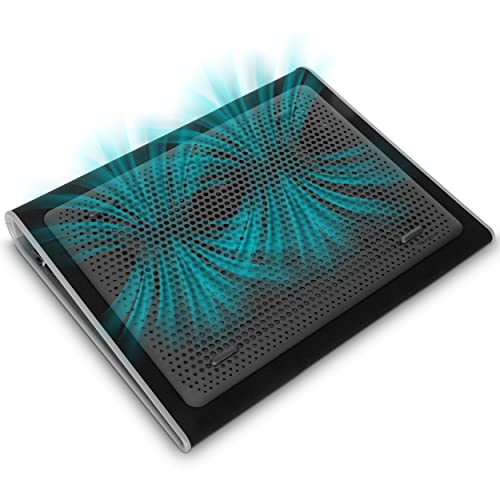








JP
Something that people need to understand when looking for cooling pads:
They won’t really lower your laptop’s temperature much. What they do is slow them from overheating, which keeps your CPU and GPU from throttling and slowing down, at least for a while. By raising it off of your lap and providing a little airflow it also keeps you from roasting your huevos rancheros 😉
They work well to keep your lap from sweating like crazy in the summer and will keep your computer running more efficiently for a longer period, although eventually your CPU and gpu will both slow down to keep from damaging themselves. Other than liquid cooled solutions, this is unavoidable.
Daniel
I am looking for a cooler pad for one single reason – to lower the fan speed on my actual laptop and make it more silent. I have my laptop in a studio and need it dead quiet. So, naturally, I felt the sound aspect was missing in your test. Which cooler pads were quiet? Ideally, I would want to find a cooler pad that is without any fans, but that doesn’t seem to exist, for some reason.
Marcus
I agree Daniel, there seems to be a gap in the market for people working in audio production. Why no water cooled laptop pads for instance?
Tami
I need one that has a USBC port…..
Scott MacCargar
I’m having the same issue Tami! any chance you’ve found a solution that doesn’t require running an additional usb-a cord to an outlet?? Let me know, thanks!
DB
My MacBook Pro fans started running constantly when I moved to a glass-topped desk. Diagnostics show nothing is wrong. I am going to get a cooling pad “just in case”. Thanks for the info.