This site contains affiliate links. As an Amazon Associate, We earn a commission from qualifying purchases at no extra cost to you.
You usually have no problem waiting in line to get services. But when it comes to using your Macbook Pro, it may be another story.
For me, I hated it when the applications I use became unresponsive, not to mention when the entire system froze up and I couldn’t click anything. Although I was told that patience is a virtue, somehow I just don’t have it with my beloved MacBook.
How about you? Does your MacBook Pro sometimes freeze or hang up for no reason? Or the spinning beach ball often appears?
If this has happened to you, be aware that your MacBook Pro may have some issues. But, there are always fixes out there.
I’ve grouped all MacBook freezing issues into four different scenarios (thanks to our reader Carol’s feedback). Find one that best applies to your situation and follow the fix guides.
Scenario 1: An app is frozen (you can still move cursor)
Details: this kind of app usually demands a lot of system resources to process. For example, Adobe Photoshop, iMovie, or sometimes the web browser you use (Safari, Chrome, Firefox). When you click around, the app just hangs with the cursor spinning like a pinwheel. The application won’t respond to any commands.
Reasons: the app may be waiting for other hardware resources to become available, or the software may have a bug that drops itself into a calculation loop.
How to Fix:
- If you haven’t saved your work, wait for a few minutes. It may become responsive again (hopefully).
- Otherwise, simply force quit the app. To do so, go to the Apple logo on the top left corner, click on it and select the “Force Quit” option. Then highlight the unresponsive app, and click “Force Quit” to exit.
You can also press “Command + Option + Esc”, it does the same thing.
Warning: a force quit on a running Mac application may cause you to lose any content that hasn’t been saved. Be cautious before you take this action.
Scenario 2: macOS totally freezes (you can’t move cursor or click anything)
Details: the whole system becomes completely unresponsive. You are unable to use the keyboard to type, the mouse cursor is unable to move as you want, the same screen seems just hang there for good. Sometimes you also hear the loud noise coming from the fan (if you are using an old MacBook with a spinning hard drive).
Reasons: It happens on rare occasions, but the issue could result from over-used system resources, MacBook Pro uptime too long, hard disk errors, etc.
How to Fix:
- You’ll have to do a hard reboot. Press the power button for 3-5 seconds to force a shut-down of the computer. Press it again to restart.
- Clean up your MacBook hard drive and fix potential disk errors — you can do this quickly using CleanMyMac.
Note: if this happens while you’re updating to the latest macOS, the progress bar keeps hanging at 99% (or only one minute remaining), you’ll have to quit the update. A working solution is: first upgrade your MacBook to an earlier version, then update to the latest version. You might want to know where to find saved passwords on mac.
Scenario 3: MacBook Pro keeps freezing randomly
Details: Your Mac just freezes without any signs and it happens every few hours or days. One second your MacBook is working perfectly fine, the other second everything just hangs up — the cursor won’t move. If you were watching a video, horizontal lines cut through the screen. It seems the only solution to make it work again is to hold the power button to reboot.
Reasons: your MacBook’s hardware has problems — for example, you just installed extra RAM improperly or the System Management Controller (SMC) has some issues.
How to Fix:
1. Reset SMC and RVRAM. Learn how to do so from this MacWorld tutorial video.
2. If the random freezing still happens, take your MacBook Pro to an Apple Genius Bar or a local computer shop and have a geek run hardware diagnostics. Then fix the issues based on their suggestions.
Scenario 4: Mac cursor freezes while opening a specific app
Details: Your Mac cursor would freeze (for anywhere from 30 seconds to 2 minutes) when you launch apps like Photos, Time Machine, Adobe Photoshop, etc.
Reasons: You’ve enlarged the Mac cursor.
How to Fix: Adjust cursor size to normal.
- Click on the Apple logo on top left, select “System Preferences (System Settings on macOS Ventura and above).”
- Then click “Accessibility” > “Display.”
- You’ll see a window (as shown below), navigate the cursor size bar and adjust it to normal size.
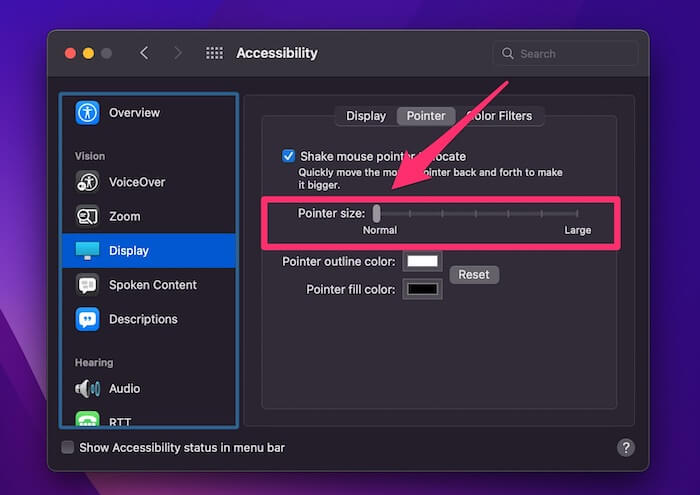
Final Words
Due to the complex nature of computer issues, sometimes it’s inevitable that you may encounter other scenarios not introduced here. I’d appreciate it if you can kindly share your stories here.
Anyway, I hope this troubleshooting article has helped you unfreeze your MacBook, and that the spinning wheel won’t come back. Any further questions, leave your comment below.
About Eric




Nick K.
Within the first few days of using a brand new 16″ MacBook Pro M1, I started experiencing the “trackpad freeze” issue. Every few days the trackpad would become completely unresponsive/stuck, and a physical reboot was the only option to remedy the issue. This was massively annoying and disruptive, and of course I researched blogs, did the power controller reset, ran detailed diagnostics, and even went to an Apple Store (which was a complete waste of time).
I did observe a correlation between Safari use and the trackpad freeze: every single instance of the trackpad freeze occurred while using Safari or immediately after closing Safari. A colleague in the computer industry (not an Apple person) suggested that I transition to Firefox, and MOVING AWAY FROM SAFARI HAS COMPLETELY RESOLVED THE ISSUE. I have not had a single trackpad freeze since moving away from Safari, and that was over 6 months ago.
For those experiencing trackpad freeze, consider discontinuing the use of Safari. That is a very simple and effective solution for at least one person out there ;
Matthew
MacBook Pro Mid 2015 15”
My Mac kept freezing upon startup. So far the fix has been,
1) battery was enlarging. Replaced battery.
2) faulty screen. Replaced screen.
I get it back today.
john H. Gill
Up until a month ago my 2010 Macbook pro worked perfectly. Then the following started happening:
Photoshop, Powerpoint, Quick Time, VLC Media Player and sometimes Firefox started freezing when launching. In fact with Photoshop the program opens fine but once I click on an image it freezes.
I was able to get Quicktime and Firefox working again but with often restarts. Then my mac started waiking up to a black screen every time I’m away from it for to long.
I am waiting to purchase the new Macbook M Air later this year and only wanted to stretch my current one until then.
I am trying two options:
1) Backing up to a portable hard drive via Time Machine and then erasing and reinstalling Mac OS.
2) Considering purchasing a realy cheap older macbook air just to run those programs until the fall when the M2 is released.
Any advise would be appreciated….help
John G.
John
The curso on my old Imac freezes and then moves after a few seconds. I tried to see if I could reboot from a disk so I pressed the option key while starting up. I got the image of the HD but nothing else. BUT THE CURSOR STILL JUMPED. I tried Apple/Option/Shift for 10 seconds, followed by continuing to do so along with power button. It quit after the 10 seconds (as I sort of thought it would). When it restarted, it was better; and the cursor is OK when on the desktop with nothing else under the cursor–it freezes when I pass over any other image.
Tanya
MacBook Pro totally frozen. Cannot force quit. Cannot close out programs that seemed to open themselves when trying close things. Cursor moves but nothing works. email downloads in background but cannot access the program to close it out. Am frustrated as I need this computer for an event that requires use of it.
Olga Buzova
I have tell my mother that this why her ultra-high end mac start overheat: is why making for heating entire room. 1st, make off lights. This make easier see, you gone turn mac brightness down, down, down. 2st, open settings. 3st, open applications folder, find there system analyticals (is translate Russian). If too many things making running, is make lots of warm. No good put water near computer. Keep cat from cleaning fur next machine. Many hairs gets in vents of cat. Buy special vaccum cleaner for mac. Ask mother, daughter, firend, brother, father, hubsand or other hepler to see if can obstruction.
Peogamer
Thanks, I was very scared but when i tried to press the power button as in the scenerio 2 Thanks
Frank Joseph Greco
I have a 2011 mac pro that goes slightly dim and locks up, but the keyboard and everything stops working until you shut it and put it on again. What could that be because the fans aren’t spinning fast as if it was overheating.
Yacine Moueddene
my Computer is a Mac Book Pro from 2011 and My Macbook pro Is running on a Mac OS X El Capitain
rdp
Scenario 5: Keyboard freezes while trackpad and apps behave normally.
Has anyone seen this one? It’s started happening to my on my MacBook Pro (Retina, 15-inch, Mid 2014). The caps lock light comes on (and stays on). I can move the cursor and interact with apps using the trackpad, but typing on the keyboard has no effect. Rebooting fixes the problem, but that’s a pain.
Emma Kay
Im having the bluetooth issue as mentioned above with error message “no keyboard”. I havent changed any of these settings. Having to manually restart. I bought this mac new ealier this year. Cost a fortune so rather disappointing it is already having issues. Has anyone solved this particular problem
Shabbir
Hi
I recently i stalled SSD in my macbook pro 2012- it was super speed machine untill i faced prblm with camera and did VRAM reset
Post that my mac is worst ever freezes. Takes more than 5 min to turn on
Fan speed is continuos 6000rpm+(i tried resetting smc) still prblm persist same
I cnt evn open any app
Circle keeps on rotating
I hav stopped using it..
Kindly help
As it is high config
i7-2.9ghz
8gb ram
500gb ssd
I tried fixing back my HDD but problem is same
It keeps freezing and dosent let me work
Michael Rice
I just got a new Macbook Pro laptop 2 weeks ago, having an issue I cannot resolve. When I first engage my laptop cursor temporarily freezes for at least 30 seconds to a minute. I have found no way to correct this.
Norah
Hard reboot, resetting PRAM, SMC/NVRAM, repair disk, none of these things fix my issue. The only thing that seems to work is re-installing my OS. It gets progressively worse over the course of a month and then it get so bad, I just have to re-install.
I suspect my Hard Drive might be the culprit, even though I am not getting any errors from the disk repair utility because when I run ElementaryOS from a thumb drive, I don’t encounter this problem.
I just wish there was a definitive test or error message in the console that I could point to so I am not wasting money on a new HD,
Norah
Well, my comment got me thinking… so, google be my friend, I found this: https://www.intego.com/mac-security-blog/how-to-verify-your-macs-hardware-is-working-properly/#Diagnostics
My Mac might blow up when I test it. But, I’m thinking this is the only way to know for sure.
ReedAugustus
2
Lauren
I was working on a project for school and I haven’t saved what I currently did, so I had about an hour worth of work not saved. I didn’t restart my mac because I couldn’t lose all of that work. I waited and waited for about 20 minutes and I decided to try pressing esc and it worked!!
Firoz
Scenario 2
After startup my cursor freezes up in top left corner, and keyboard is unresponsive.
I realized after plugging power back the cursor and keyboard started working.
Now doing complete reinstalling. Hopefully this fix the issue. Can’t believe you spend over 2K for a Macbook Pro, and Apple don’t have solutions for this!
Huyen
My macbook freezes when I step away from my computer and don’t use it for a few minutes. I have to manually reboot; had this freezing problem 5-6 times in the last 12 hours. Really frustrating!
Bob
Here’s another frozen curser challenge. I’ve got a MacBook Air, Mid 2013. As soon as I input the user name and password the curser freezes. The boot process continues behind the frozen curser. When I’m asked to select an option the curser stays frozen and I’m out of business. I’ve tried a Safe boot, a Internet system reload, completed the PRAM/NVRAM reset process, the VRAM reset and loaded a new system from a boot thumb dive that has worked on other Macs. I’v also used the verbose mode but there doesn’t show any errors. The simple solution would be reformat and restore from a backup. Of cource my backup it is 4 months old and the files I need were created after the backup. I have a second MacBook Air, could I use the Target process in any way to solve my problem? I would think the system restore, not from the restore partition, but direct from the Apple server would do the same thing. I’m out of options. Does anybody have a way out?
Venus
I had the same issues when activating auto turn off keyboard backlight after 5 second and problem solved by disabling it from system preference
.
Alexis
Thank you for your post, that’s helpful.
Just out of curiosity: what is it people like about Mac? Just transitioned from PC and even for software development I was more comfortable there.
I find Mac a bit overrated.
Best
Lorena
Because it’s made by Apple 🙂
Jaron West
I get the frozen screen and frozen mouse every few days to few weeks and it always occurs when I have been working away from my desk and then plug in various peripherals (USB dongle, USB mouse, Ethernet, and display via display port (unibody MacBook not Pro late 2008, El Capitan)
Solongo
These information is very useful. Thank you
Sheila Ronning
Hello. I’m having the same issue as above. Cursor froze, Bluetooth set up trying to locate a keyboard. I’ve done a hard start several times and it’s not working. I’m hoping someone has found a solution to share.
Lorena
Have you updated your Mac to High Sierra? If so, you may want to reset SMC and RVRAM (see how in the article). Let me know if this helps.
Natalie
My cursor doesn’t freeze, but Force Quit won’t work either, so I have to manually shut down my computer. This is happening several times a day, and I’m using a Macbook Pro that I purchased brand new in December. I feel like I’m on a Windows machine!
Lorena
I would suggest you contact Apple support directly, or schedule a visit with Genius Bar. I think it’s rare that brand new Macs have this issue.
lisa
I have issue #2 and it is indeed #2. Right now I’m trying to avoid the hard reboot as this keeps happening often, randomly, I have unsaved work, and for no reason.
Will this freeze just “cycle” out if I close the lid and let it run? I mean, how long will it just stay frozen?
Lorena
Honestly I don’t know. I encountered the issue several times, and I waited like five to ten minutes hoping the freezing issue would disappear, but it didn’t. So I had to give it a hard reboot, unfortunately.
Sue
[email protected]
I have the “2 problem as well and the Bluetooth no connectivity message with s constant swirl on the bottom right of the message. My sign is there but no desktop display and the cursor is still frozen I can’t click on anything so I can’t check on anything or clean up anything. After 4 reboots I’m afraid to keep doing it. Anyone solve this problem?
George Golden
MacBook Pro cursor not working. Bluetooth Setup Assistant opened automatically with message “No keyboards have been found. Make sure your keyboard is ‘discoverable.'”
I Shut down per your #2–Hard Reboot. Off. When I turned on again, the screen was the same: no keyboard response, cursor stuck.
Help?
Karen
Hello, George,
I am having the exact same problem and the same bluetooth error message. Did you ever find a solution?
Carol Gilbert
My cursor would freeze for anywhere from 30 seconds to 2 mins when I opened Photo, Time Machine, Adobe Photoshop or Reader. Apple helped me twice over phone and once in the store. It is finally fixed, but I don’t think even my support person even realized what the basic problem was, and I was forced to change User data and reinstall Sierra. I don’t believe I needed to do either of those things. The issue seems to me to be when I enlarged the cursor in System Preferences, Accessibility, the system couldn’t handle that change. As long as I left the cursor small as installed, everything worked fine.
Lorena
Hm…that’s indeed weird. I haven’t encountered that issue (probably because I don’t have the habit of enlarging the cursor). So, what’s the model of your MacBook Pro? Also I’m curious whether the issue persists when you open apps other than the ones you mentioned.
Dave Gedny
My cursor was at normal, but looking through the settings I realised that a shake of the mouse enlarged the cursor. I think it tried to do this when playing a few games and was what was causing the Mac to freeze for a couple of seconds. All sorted now, thank you all soooo much!
Pam
Carol, I think you are absolutely right! I had enlarged my cursor and ended up with the same trouble. When I reduced it back to
the “normal” size, the freezing issue stopped. Thank you!!
Whitney
Carol, Thank you! After reading your post, I remembered that I recently changed my cursor’s size. I just set it back to normal.
Yacine Moueddene
What happened if I find An apple logo with an small strip running and then freezes and then gives me a blank light blue screen then it turns off and then it restarts automatically and repeat the same problem What can I do to fix this problem