Master the art of typing accents on your Mac effortlessly. Learn the step-by-step process and useful shortcuts to easily add accents to letters and symbols, allowing you to express yourself accurately and professionally.
How to Type Accents on Mac



Master the art of typing accents on your Mac effortlessly. Learn the step-by-step process and useful shortcuts to easily add accents to letters and symbols, allowing you to express yourself accurately and professionally.

Discover how to seamlessly utilize AirPlay on your Mac for an immersive media experience. Unleash the power of wireless streaming as you learn step-by-step instructions and tips for effortlessly connecting your Mac to Apple TV, speakers, or other compatible devices
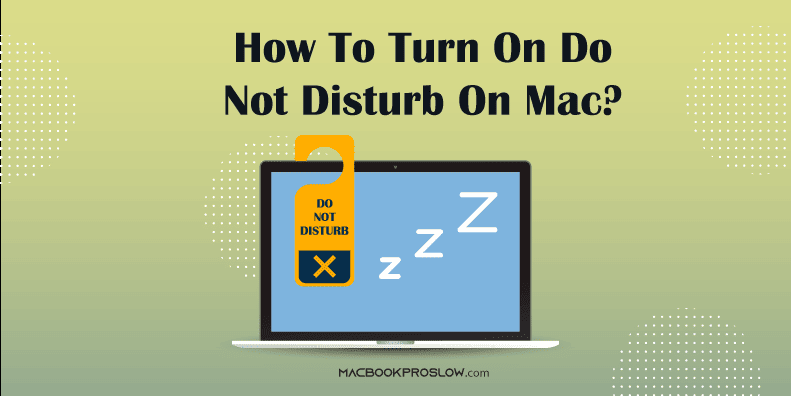
Learn how to easily activate the Do Not Disturb feature on your Mac to minimize interruptions and stay focused. Discover step-by-step instructions and helpful tips for enabling Do Not Disturb mode on your Mac

Discover the key reasons why the MacBook Pro stands out as the superior choice over the MacBook Air. Explore the unmatched performance, advanced features, and enhanced capabilities that make the MacBook Pro the preferred option for professionals and power users.

Most of us have massive photo collections built over time, with downloads, backups, and more. Over time, your Mac becomes cluttered, making it impossible to find a specific image, especially if you don’t know where to find it. Fortunately, there are ways to make the photo-finding process quicker and more efficient. In this article, we […]

Enabling JavaScript on your Mac provides the best browsing experience. The websites do not crash, have a more interactive interface, and do not run static. JavaScript is enabled by default in popular web browsers, allowing you to enjoy a seamless browsing experience. But you can also turn it on manually if it is not pre […]

Due to unfamiliar Bluetooth settings, connecting JBL to MacBook can be tricky, especially for first-timers. You can experience audio or pairing problems when connecting the two devices. Knowing how to connect JBL to MacBook properly can help you avoid connectivity issues and enjoy the enhanced sound quality. This article will show you different methods to […]

Mac’s networking apps like Messages and FaceTime help you stay connected with others. While these apps are great for keeping in touch with your friends, work colleagues, or family, unknown people can sometimes disturb your workflow. The good thing is you can block contact and FaceTime callers to stop them from texting or video calling […]

MacBooks are known for their impressive performance and reliability, making them popular among creatives, professionals, and students. If you do heavy processing, play games, or keep large-sized files on your device, it can deteriorate the functioning of your Mac’s hardware over time. The good thing is that you can use Apple’s built-in tools, like the […]

Want to access your MacBook files on your iPhone? Check out this comprehensive guide to learn how to safely and efficiently view MacBook files on iPhone

Wondering how to use your Mac as an external monitor? You can do it wirelessly or use a cable to connect its output port to the external display’s input port.

Apple has experienced several significant data breaches over the years, resulting in unauthorized access to users’ personal information. This article contains the major Apple security incidents from 2010 to 2023. Key Takeaways: Chronological List of Data Breaches September 2022: Zero-Day Vulnerabilities Apple released security updates on September 12th, 2022, to address the latest zero-day vulnerabilities […]

Your Mac is a powerful machine, but it can quickly become bogged down by piles of files in your Downloads folder. From images and videos to audio files and app installers, the content you download takes up valuable storage space and slows down your Mac’s performance. To keep your Mac running smoothly, you must declutter […]

Most Mac users prefer to save their files using Apple’s iCloud, making Google Drive an extra application. If you’re looking to free up space on your Mac or simply don’t use Google Drive anymore, uninstalling the application can help. However, uninstalling an application on a Mac can be different from other operating systems. In this […]

Protecting sensitive and confidential information, like financial records, personal documents, or work-related files, on your Mac is essential. The easiest way to safeguard your files is to password-protect folders on your Mac. You can do that by restricting access to specific files and folders, providing an extra layer of security. In this article, we will […]

Too many Steam games installed on your Mac can cause problems like corrupted files, device overheating, or low storage. One way to deal with such issues is to uninstall the app from your Mac. But, only removing the app from your device will not delete all its contents. These contents will remain in your device, […]

Finding admin passwords on a Mac can be tricky, but you can use Terminal to find admin passwords and reset them. The Terminal is a powerful command-line interface that allows users to access the underlying system of their Mac. To find and reset admin passwords using Terminal, you need to access the recovery mode and […]

Network issues, app glitches, and system failures can prevent FaceTime from running on your MacBook. FaceTime integration into the OS also makes it easy for bugs to affect it. Easy solutions like reconnecting to the internet, updating the software, resetting the date, restarting the app, and other simple fixes can eliminate this issue in no […]

Screenshots are often filled with unnecessary graphics, or they may have some sensitive information that you don’t want to share with others. But then going back to the gallery and editing them can seem like such a hassle. Editing screenshots on Mac doesn’t have to be hard– and that’s just what you’re going to learn […]

It is a scientific fact that the human brain interprets and retains data better in graphics than in text. That’s why it’s so much more effective to share screenshots than to explain something in the text. Though Mac offers powerful built-in snipping features, they can be limiting sometimes. That’s where third-party snipping tools come into […]

Editing PDFs on your Mac may seem like a tricky and tedious task, but that’s not true. You don’t need any specialized software or any super technical skills. It’s as easy as watching a video, because your Mac comes with a built-in PDF editing tool. Thanks to its powerful and easy-to-use in-built PDF apps like […]

You might encounter two issues while trying to boot your Mac into recovery mode. Either your Mac won’t start up in recovery mode, or if it does, it won’t function correctly. If your MacBook isn’t booting into recovery mode, you may not be able to restore to an earlier macOS version or troubleshoot startup disc […]

Clearing your cache is one of the simplest ways to enhance your browsing experience on Mac. Not only does it help to speed up website loading times, but it can also free up valuable disk space on your computer. In this post, we’ll show you how to clear the cache files on your Mac using […]

Are you annoyed with your Mac showing the incorrect time? Late meetings, missed events, deadlines, and assignments can be the cost of not correcting it ASAP. Fortunately, changing the time on a Mac is quite simple. Here’s a step-by-step guide on how to change time on Mac both automatically and manually. How to Change Time […]

Can’t find your saved passwords on Mac despite having searched every folder? Though Macs store saved passwords in folders and also sync them across all of your iOS devices, you can’t access them there. But there is still a way. And in this article, we will talk about how you can find, edit or delete […]

Although touch screen technology has been around for a long time, it became mainstream when Apple launched the first iPhone in 2007. So, why doesn’t Apple add that tech to their own MacBook lineup? There are many logical reasons for keeping MacBooks touch-free, including control scheme, precision, and user comfort. Hi, I’m Devansh. I’ve always […]

Mirroring your iPhone on your MacBook Pro is incredibly useful for displaying photos, playing games, or sharing presentations. In this article, I’ll guide you through three methods: AirPlay, QuickTime Player, and Reflector 4. Stay tuned for answers to common questions if you’re having trouble! Key Takeaways: Top Three Ways to Mirror iPhone to MacBook Pro […]

Want to cancel AppleCare and get your money back? You can do it in the App Store or by contacting Apple Support. The refund amount is based on your plan and how long it has been active. Hi, I’m Devansh. I learned about AppleCare when I bought my MacBook Air in 2019. In this article, […]

Is your MacBook Pro screen suddenly covered in flickering lines? The easiest and most common fix for a flickering MacBook Pro screen is to restart the computer. Doesn’t always work, I know! This guide covers 5 potential causes and actionable troubleshooting steps to fix the distorted display. Key Takeaways: First Steps If you have almost […]

Although macOS is somewhat of a minimalist operating system, it still holds many surprises. From asking Siri to tell you jokes to exploring popular landmarks using Maps, there are many fun things you can do on your MacBook Pro when you’re bored. Hi, I’m Devansh. In this article, I’ll introduce you to eight cool things […]

Is your MacBook Pro plagued with random restarts, slow loading times, or frequent crashes? A buggy app, outdated cache, or a corrupted drive directory might be the cause. If so, booting into Safe Mode by restarting your MacBook Pro and holding down the Shift key can help diagnose and fix issues like this quickly. Hi, […]

Want to capture entire web pages or documents in a single scrolling screenshot on your Mac? This article covers native and third-party methods to take long screenshots without fragmentation. Key Takeaways: Top Native Ways To Take Scrolling Screenshots You probably know about the trusty old Shift + Command + 3 and 4 keyboard shortcut that […]

Productivity often comes to a screeching halt when the USB-C Ports on your MacBook Air or pro stop working. In this article, I’ll help solve your USB-C port issue by explaining why they stop working. Key Takeaways: First Things First Before you read about the four reasons for your MacBook Pro USB-C port not working, […]

Is the battery indicator on your MacBook Pro growing more and more inaccurate by the day? If so, recalibrating the battery can help. You can do it by draining the battery and then recharging it to 100%, although this process differs depending on your Mac’s model year. Hi, I’m Devansh. Recently a friend who owns […]

Sometimes a USB-C cable connected to a TV just doesn’t cut it. You need to share your MacBook Pro screen wirelessly to another device. Fortunately, there is a native macOS Screen Sharing app for this, but you can also do it using AirPlay and Messages. Moreover, if you want to screen share with people using […]

Choosing between MacBook Pro’s two primary storage options—512GB and 1TB—is pivotal. Both cater to most users, yet the right capacity significantly impacts performance and productivity. This article compares both, aiding your decision-making process. Key Takeaways: 512GB vs. 1TB MacBook Pro: Which One Should I Get? Whether you should get a 512GB or 1TB Mac depends […]